What does it mean when a Group Member is "Recently Active", "Active", and "Pending"?
1. Recently Active, Active and Pending are visual cues given to group admins that allow them to measure the group ‘engagement’. This is particularly useful when ensuring new members are able to access the group information.
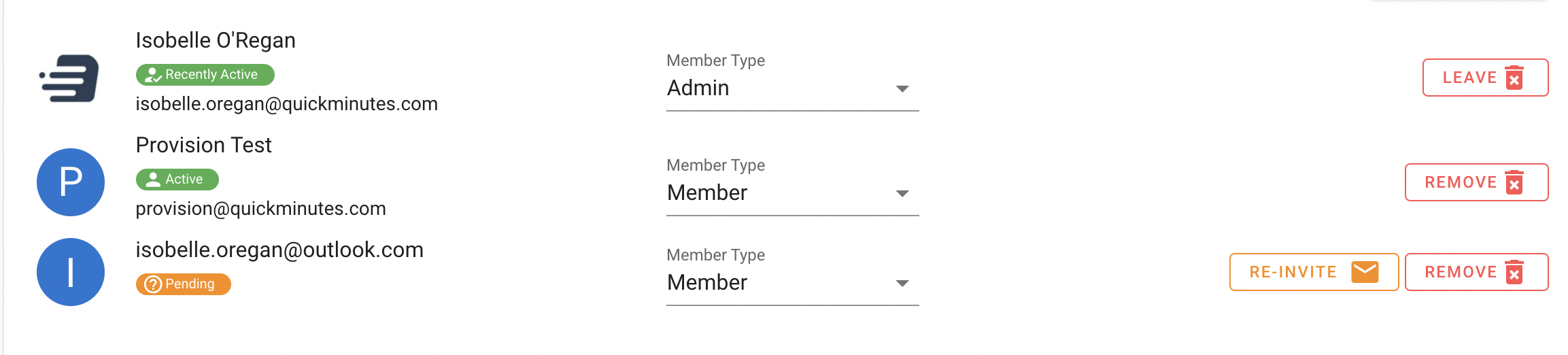
(User) Recently Active: Means the user has been active within the last three months.
(User) Active: Means user signed up but has not been active within three months.
(Invite) Pending: Means the user has been invited but has not signed up yet. Invitations can be reissued by hitting the ‘Re-Invite’ button.
(User) Recently Active: Means the user has been active within the last three months.
(User) Active: Means user signed up but has not been active within three months.
(Invite) Pending: Means the user has been invited but has not signed up yet. Invitations can be reissued by hitting the ‘Re-Invite’ button.
Related Articles
Sync with Azure Active Directory
Sync with Azure Active Directory The solution can sync with Azure Active Directory although if the purpose of synchronisation is to reduce the friction for onboarding users then the following is provided for at no extra cost. 1. Single Sign On A ...How do I remove a member from a group?
1. Navigate to ‘Members’ section and remove the member. (Please note that the group administrator will need to take this action.How do I register my apologies as a group member?
1. When a group member receives a meeting invitation triggered by the group admin publishing a meeting - they receive the email below which includes the option to register an apology. Registering an apology is a mandatory requirement in some ...QuickMinutes: External Member Access
Inviting external members to your QuickMinutes group is simple; 1. Invite external member 2. External member receives invitation / activation link to their inbox 3. External member completes their QuickMinutes registration with their preferred ...Can I change a group members details as group administrator?
Yes, you can. Group administrators can easily update group members details within the group. To do this: 1. Go to the members tab. 2. Click on the name of the member you want to update. 3. Group member profile will appear. 4. From here, you can: ...